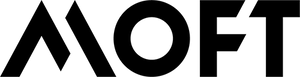You know when you log off your computer at the end of the day and your eyes have that funny feeling? You have a bit of a headache, your eyes feel tired, sore and like they need to be closed?
This is likely the result of the blue light from your screen. Blue light rays can be nearly as strong as UV rays (I know…). Because of this, and because of how much time we spend on screens at a close range, our eye health is at risk. Thankfully, although it’s a newer topic, there are plenty of ways we can maintain eye health and prevent the negative effects of blue light.

Blue Light Glasses
The obvious choice, I know. Believe it or not, these glasses aren’t just a trend, they actually work. These glasses became popular over the past few years, and for good reason. These glasses have specially designed lenses to block these blue light rays from your eyes. Some even have a slight yellow tint for further blockage. They are even great for making a fashion statement, I mean they come in all sorts of shapes and colours! Check these ones out. They’re £40 from Quay, but if you’re looking for a budget option, try this pair from Amazon.

Eye Drops
If you experience dry eyes on top of the tiredness and soreness, eye drops can be a life saver. If you find a good one, like these, not only will they relieve any dryness at that moment, but can also prevent it in the future.
20/20/20 rule
Nope, not 20/20 vision because with all this blue light, I’m not sure that’ll exist anymore… kidding! The 20/20/20 rule is a great tool for when you’re looking at a screen all day. It says that every 20 minutes, you should take 20 seconds to look at something 20 metres away. This gives your eyes a break from looking at a) a screen, and b) something so close in range. The 20/20/20 rule can help prevent tired eyes and headaches. Try setting a timer for every 20 minutes!
Laptop Stand
Looking down at your laptop all day can cause your eyes to feel tired, so why not try something different? MOFT has a laptop stand that raises your laptop to either 2 or 3 inches, so you can look directly at your screen rather than look down. Best part? This laptop stand is easily portable, as it sticks to the bottom of your laptop and folds flat. If you wait just a few days, we’re having a big sale during the month of November… stay tuned!
Blue light filter Chrome Extensions
If the other options aren’t for you, I have one final recommendation. There are softwares like Flux, that shade your screen to prevent blue light. You are able to turn it on at certain times of day, like at night, for example, to protect your eyes. Apple phones and computers also have a Night Mode option that does the same thing. I for one have it on at all times of day!